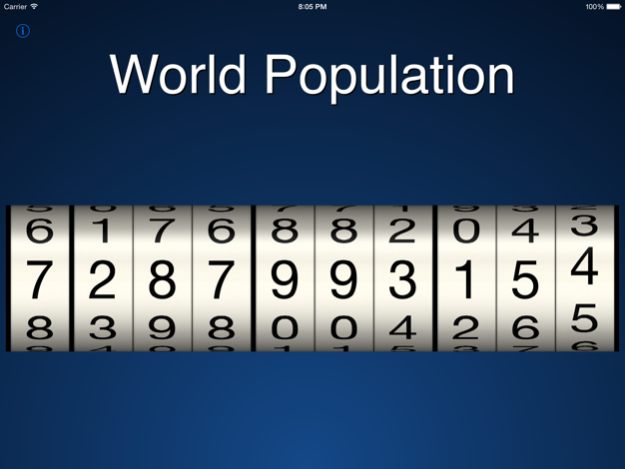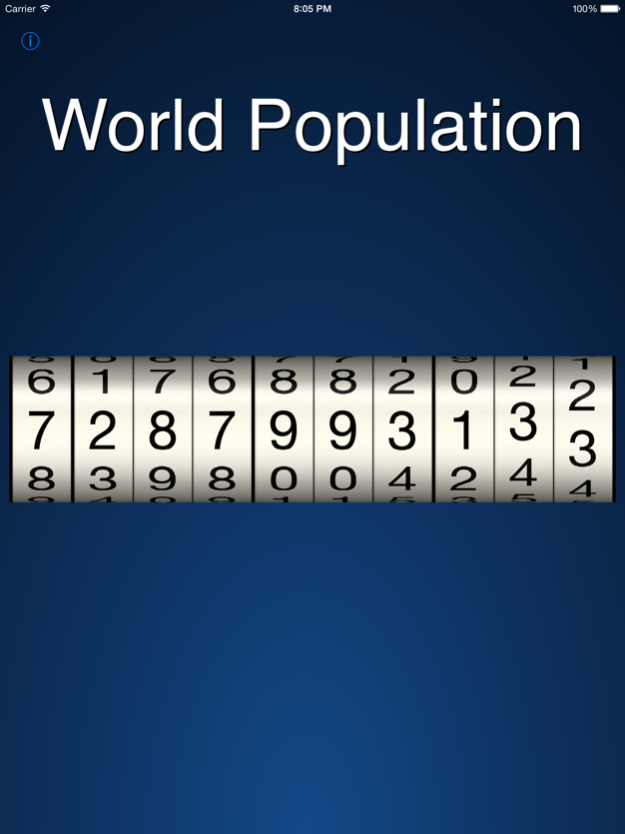iPopulation 1.11
Continue to app
Free Version
Publisher Description
iPopulation displays a real-time estimate of the current world population.
Watch the world's population increasing in the style of a real mileage meter, lovingly designed featuring exquisite high-resolution animated graphics.
The app comes free and may show an ad banner from time to time on its main screen, which can be entirely disabled by an in-app purchase.
The continuous growth of the world population can be seen as one of the biggest challenges in the 21st century. The historic milestone of approaching the number of seven billion living humans inspires to reflect on positive and negative effects. Is it an indicator for better health and longer life? Will food production keeping pace with population growth? What about clean water and air? How to provide access to education and health care?
Take your time and meditate on these issues with iPopulation.
The displayed data is being calculated following a model by the United Nations and will be kept up to date.
iPopulation is best viewed in landscape orientation.
Oct 18, 2015
Version 1.11
This app has been updated by Apple to display the Apple Watch app icon.
Updates for iOS 9.
About iPopulation
iPopulation is a free app for iOS published in the Kids list of apps, part of Education.
The company that develops iPopulation is Thomas Kluge. The latest version released by its developer is 1.11.
To install iPopulation on your iOS device, just click the green Continue To App button above to start the installation process. The app is listed on our website since 2015-10-18 and was downloaded 1 times. We have already checked if the download link is safe, however for your own protection we recommend that you scan the downloaded app with your antivirus. Your antivirus may detect the iPopulation as malware if the download link is broken.
How to install iPopulation on your iOS device:
- Click on the Continue To App button on our website. This will redirect you to the App Store.
- Once the iPopulation is shown in the iTunes listing of your iOS device, you can start its download and installation. Tap on the GET button to the right of the app to start downloading it.
- If you are not logged-in the iOS appstore app, you'll be prompted for your your Apple ID and/or password.
- After iPopulation is downloaded, you'll see an INSTALL button to the right. Tap on it to start the actual installation of the iOS app.
- Once installation is finished you can tap on the OPEN button to start it. Its icon will also be added to your device home screen.